Hi Folks! In this article I will discuss what happened with my Samsung Galaxy S8 (factory code SM-G950W) when I attempted freezing it. Will its battery last longer than in normal temps? Will it score better benchmarks in the Antutu app? The answer may surprise you:
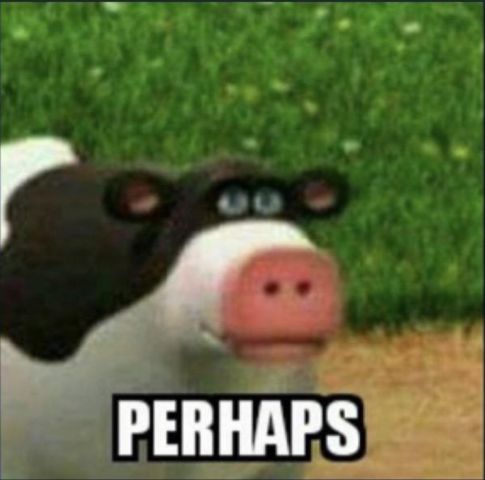
Initially I was researching about on how to overclock it, but it would require me rooting the OS and potentially brick the device. And the manufacturer explicitly states that by rooting the device I would lose the warranty, so not doing that.
When you read normal/ambient temps the range to be considered is in between 15 to 20 degrees Celsius (winter indoors though).
First things first
Why, why, why? I wanted to write interesting content for my blog without spending money.
Even though the smartphone is water and dust proof (IP68 rated), meaning it can survive a dive into the pool or for gods sake a drop into the toilet, smartphones are not meant to be frozen. With that said, I took a medium-sized pan, filled it with about an inch of water and put it in the fridge. Once the water froze, then I just sit my smartphone on top of the ice with its fast charger connected. I have the Antutu app installed so it helps me reading the temperatures the CPU and battery are running at.
I saw people on the internet putting electronics under liquid nitrogen, but that would be too much for a device I use as my daily driver. Spoiler alert: I tried different things before publishing this post out and the S8 still works perfectly. Well done!
Second things second
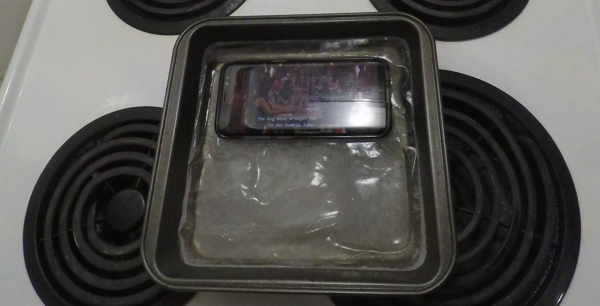
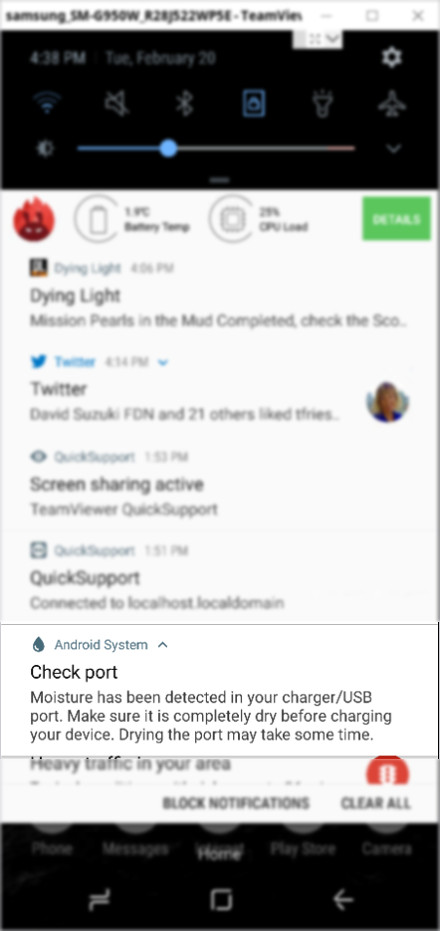
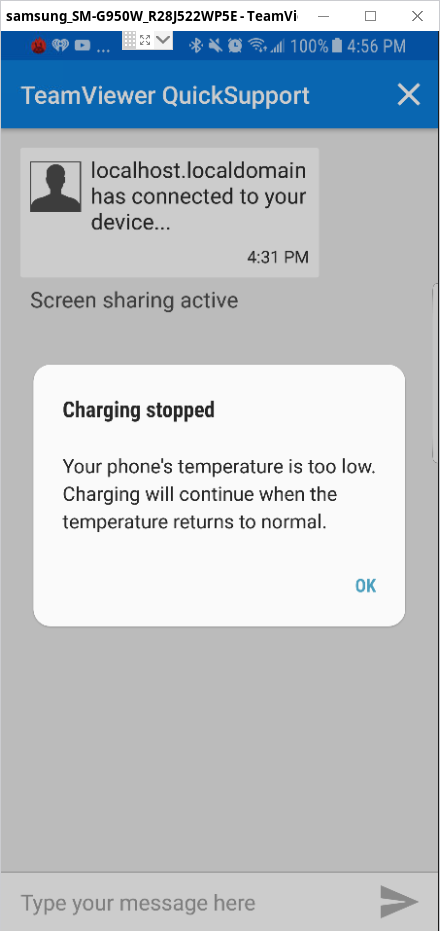
When I was first benchmarking the S8 in freezing temps, TeamViewer would work just fine. But as of today (March 11th 2018), I am no longer able to remote into it. Even when allowing the remote access from the smartphone, it seems the connection doesn't go through. Reinstalling the TeamViewer doesn't seem to work either.
Antutu Benchmark Scores (on Android Nugget)
For normal temperatures, the S8 scored 153837 best and 152363 worst out of 3 attempts. Battery temperature reached 31 Degrees Celsius and, according to the Antutu app, the S8 defeated 62% of the users. It's worth mentioning I have a lot of different applications installed.
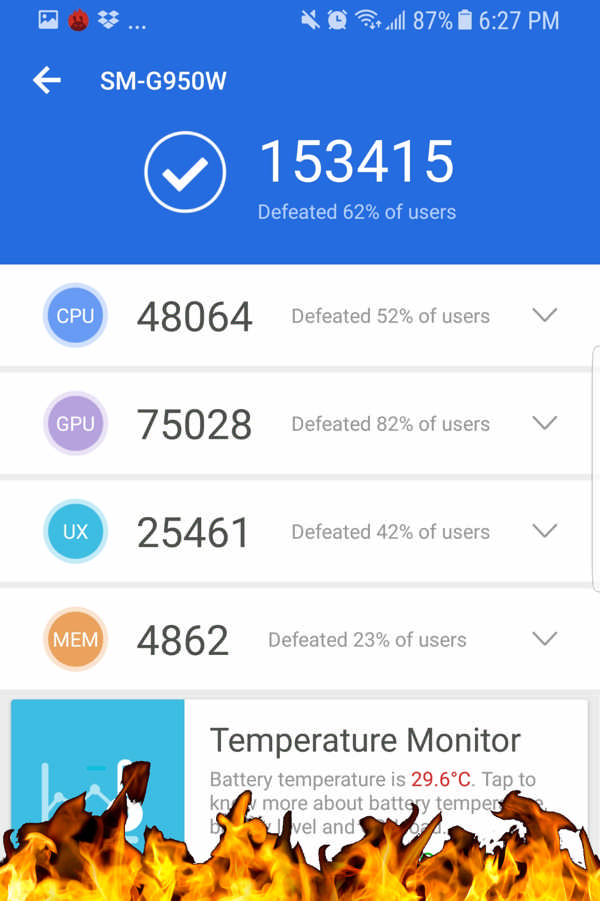
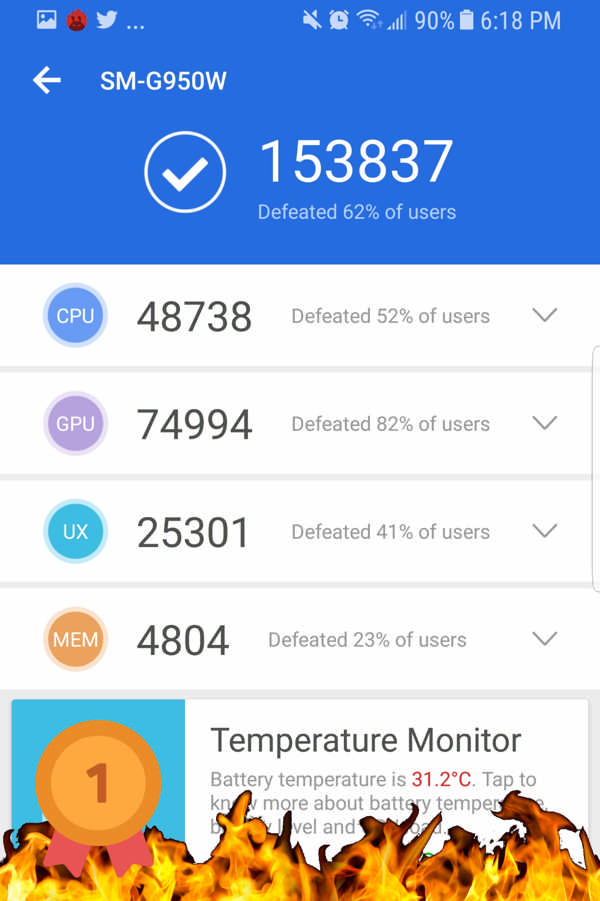
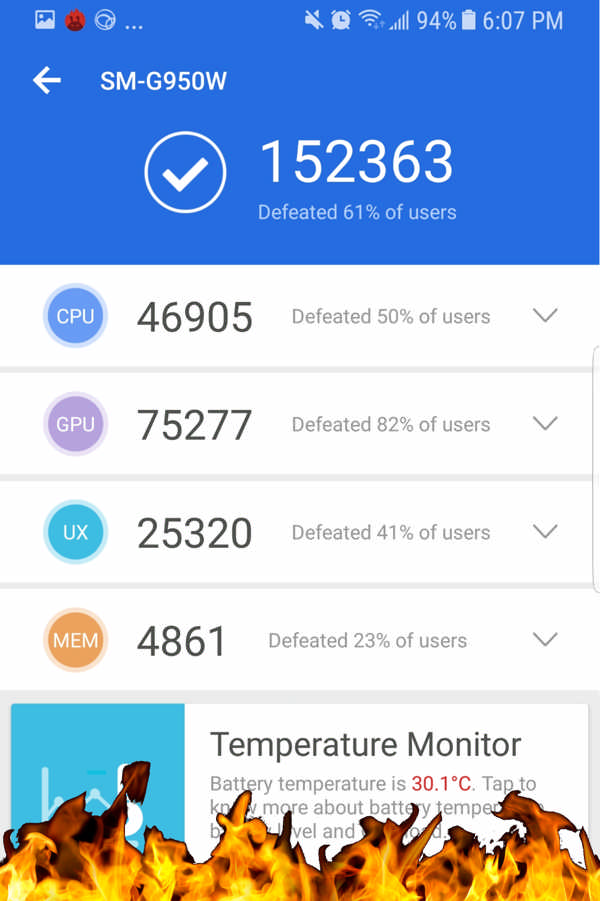
However, when icing the smartphone, the S8 scored 175488 best and 160465 worst out of 3 attempts. Battery temperatures went as low as -8 Degrees Celsius and it defeated 75% of the users benchmarking their devices with the app.
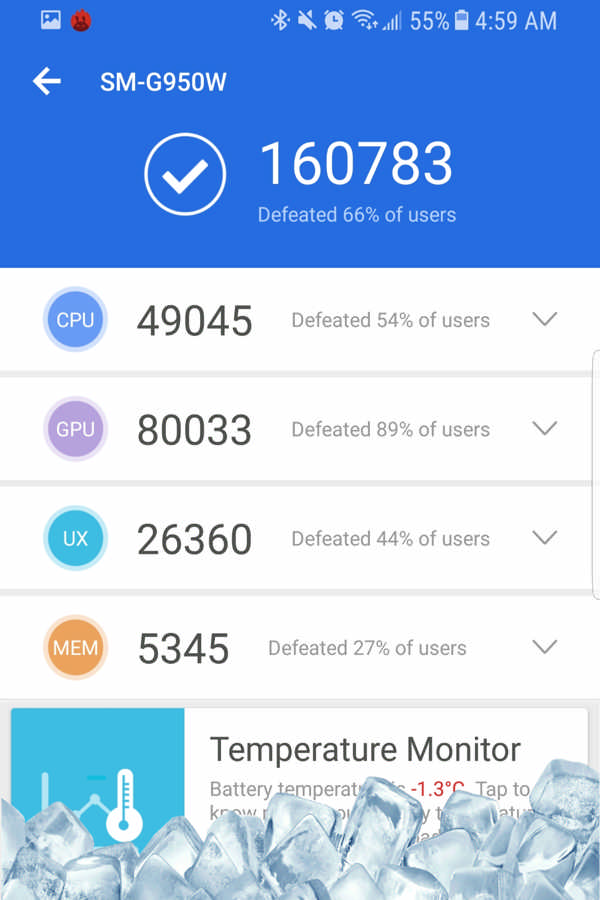
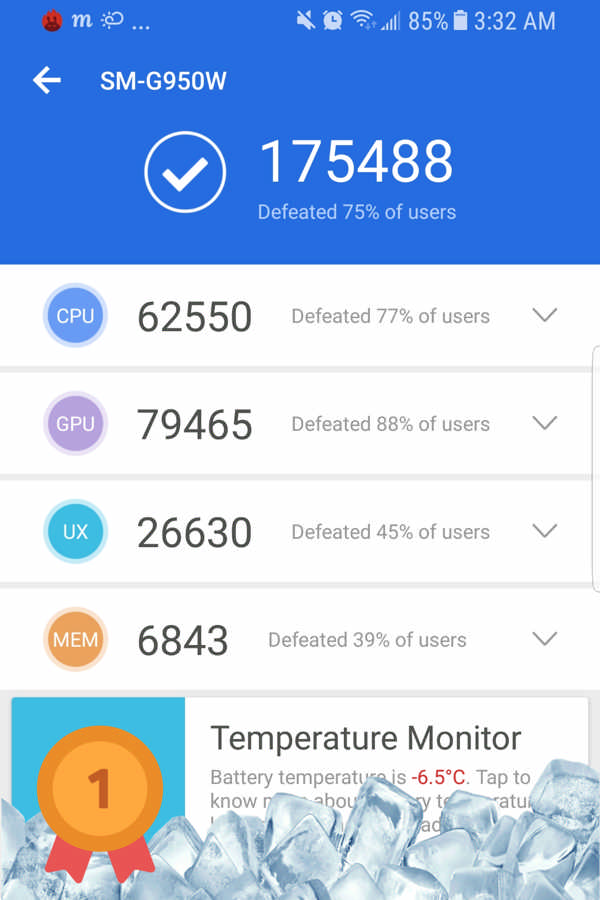
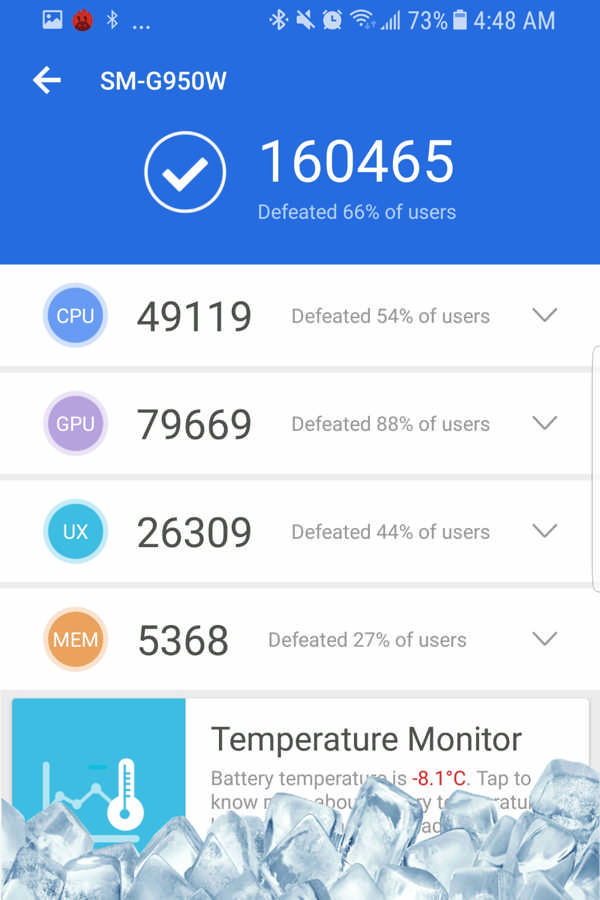
Glad sparks didn't come out of the smartphone while testing. No signs of battery damage after either. I think it's pretty impressive, judging by the fact all batteries have some sort of fluid chemicals running inside that could have had shorted and blown up.
Antutu Benchmark Scores (on Android Oreo)

On March 28th 2018, my smartphone finally received the Android Oreo upgrade officially from Samsung and its overall performance may have been improved considerably. The new set of Antutu benchmarks follows (first on ambient temps):
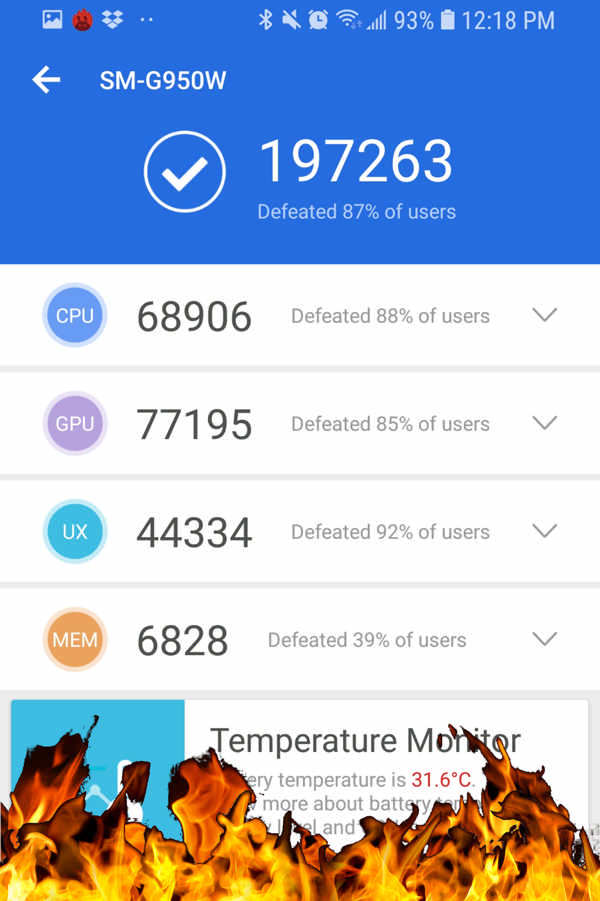
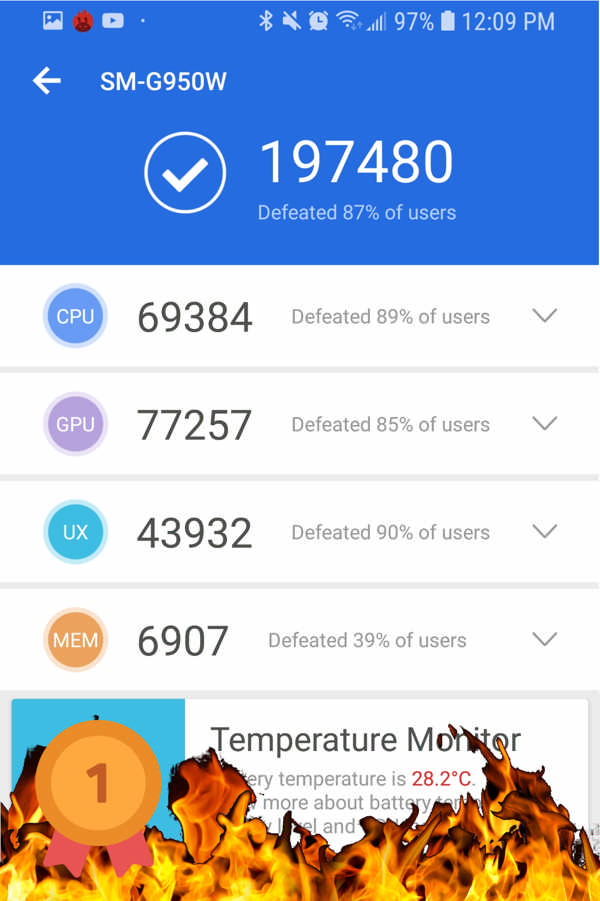
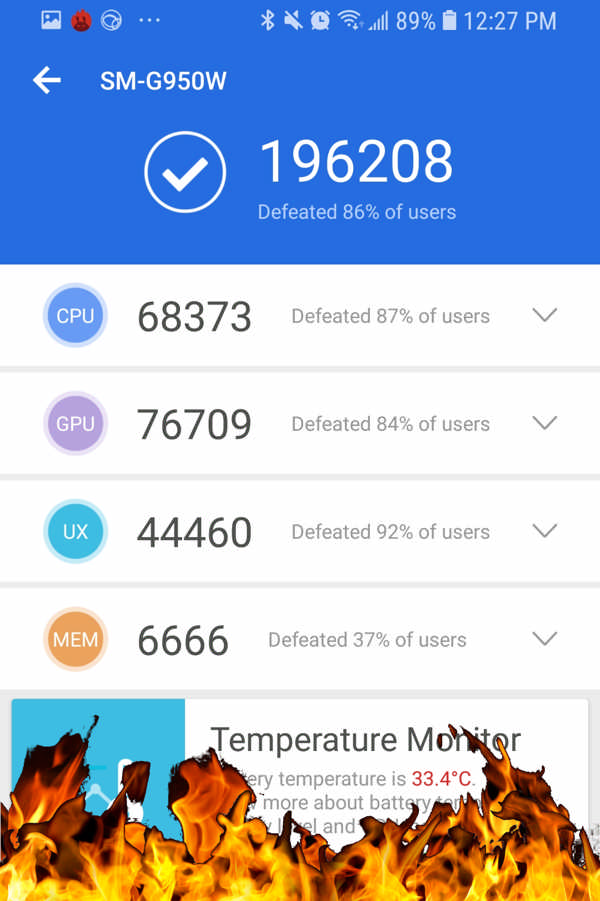
After installing an android update/patch on April 4th 2018, my S8 scored over 200,000 on ice. But surprisingly not beating more than 84% of other users.

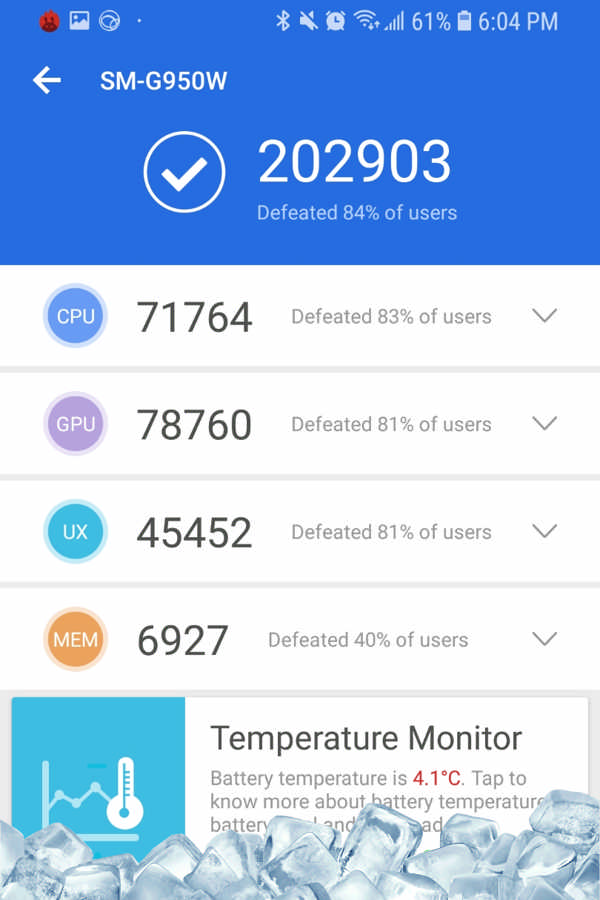
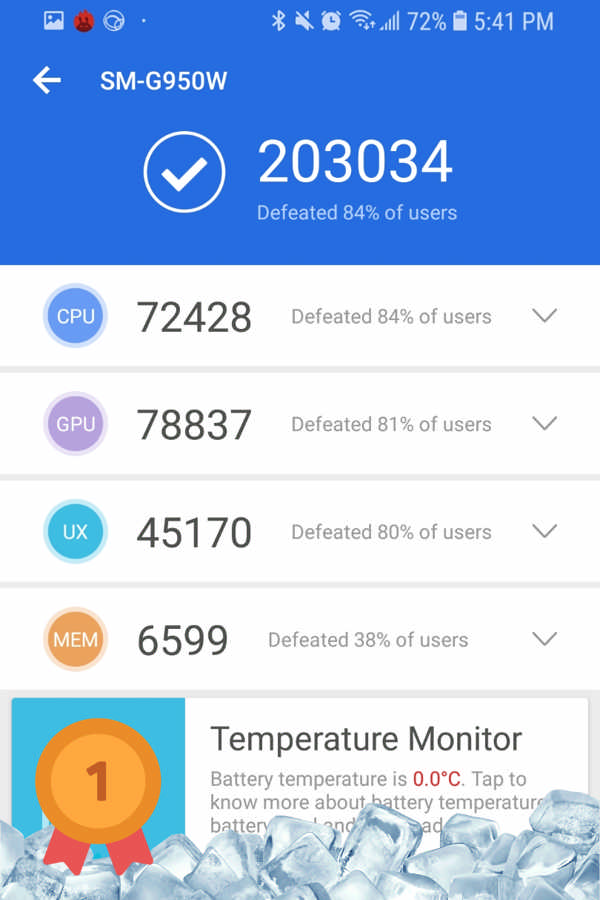
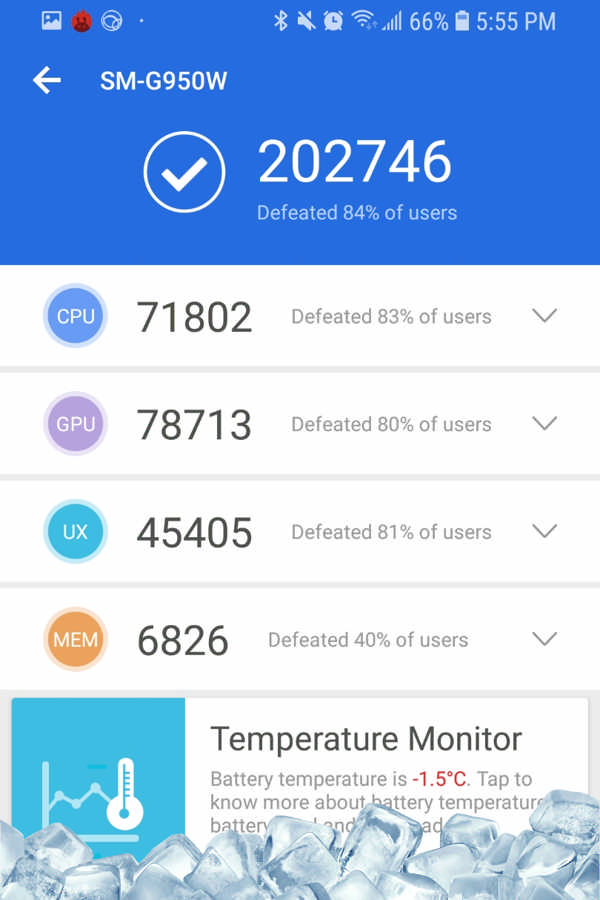
For those wanting to see the untouched files obtained while testing the smartphone, please download a bundle here. They will be divided into 2 separate directories inside the zip: Nugget and Oreo. It's also worth mentioning all Antutu benchmarks were taken with performance mode turned off.
Oreo on Ice: best of 3 with Performance Mode ON
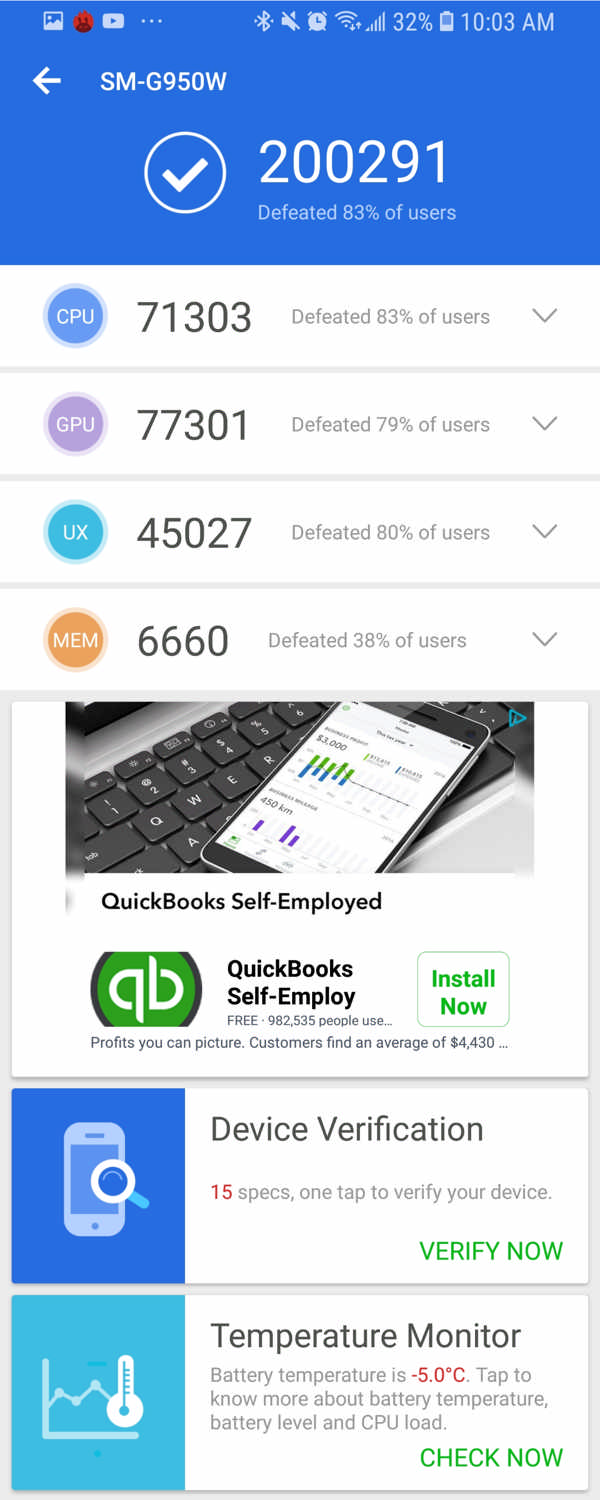
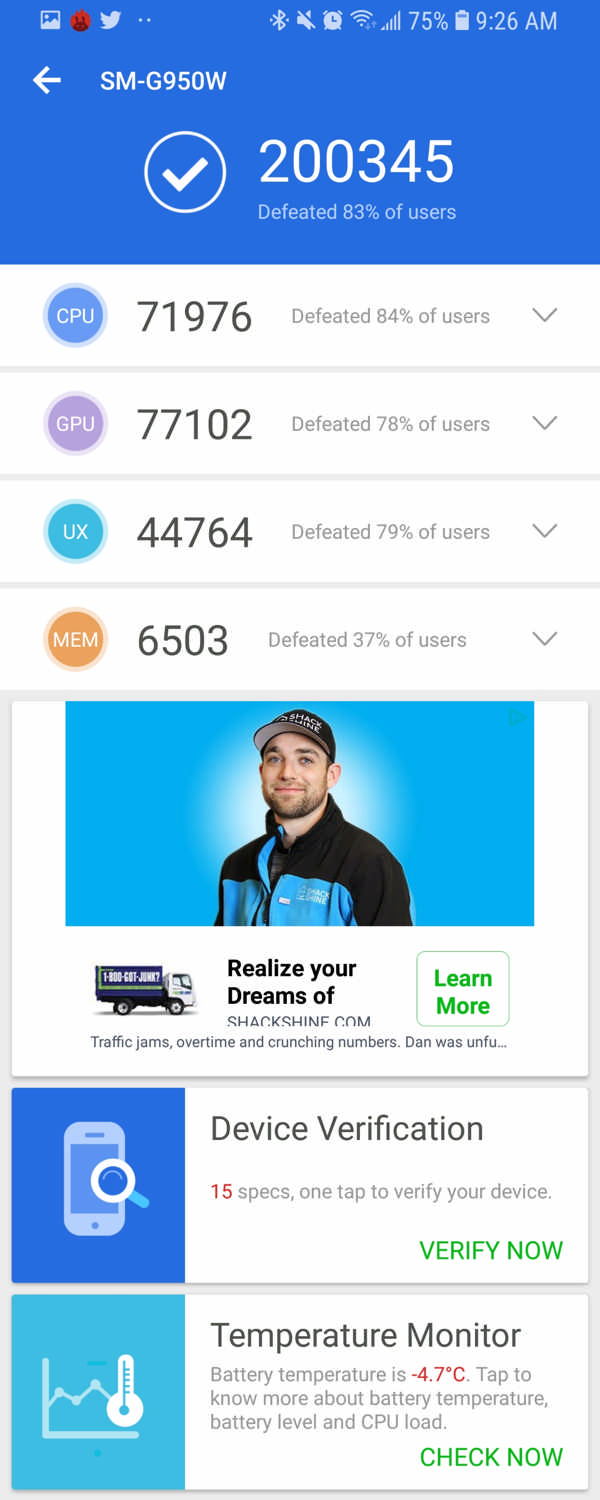
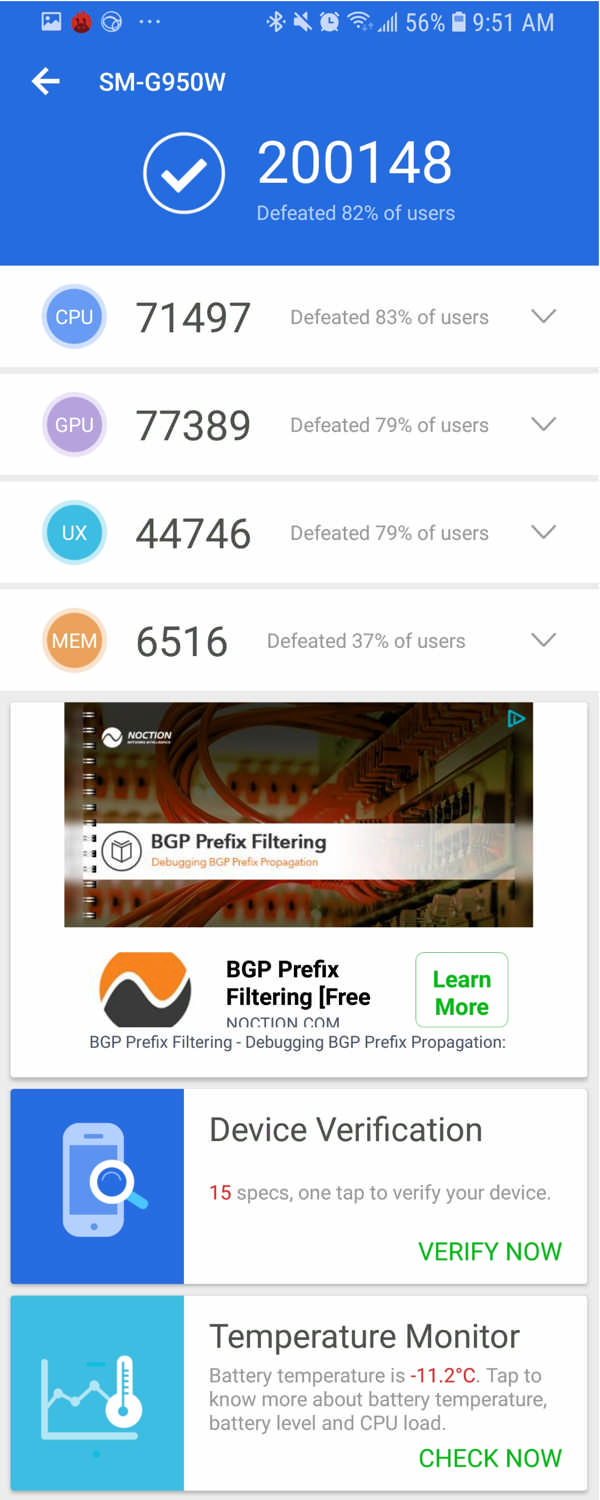
Third things third: stress test and battery duration
For battery duration, I continued using Antutu but on Stress Test, testing the smartphone 5 times under each temperature set. Again, Performance Mode was turned OFF. First, I ran the app in ambient temps. The battery charge went as low as 40%. It takes approximately 15 minutes for each stress test to be completed.
However, when I stress tested the smartphone under freezing temps, the battery drained so quick I couldn't run the app as many times as in ambient (it ran the test 3 times). This situation can only matter if you are outdoors somewhere all day having your smartphone off your pocket and for whatever reason the device starts running heavy tasks (well I haven't tested it without having mobile carrier signal at the same time, so it's hard to determine how much longer can the smartphone hold on). It's worth mentioning that the device was set on top of and in direct contact with frozen water (so that's how the temps dropped to below zero).
The ice stress test was a surprise, I didn't expect the smartphone to lose battery charge as quick as it happened.
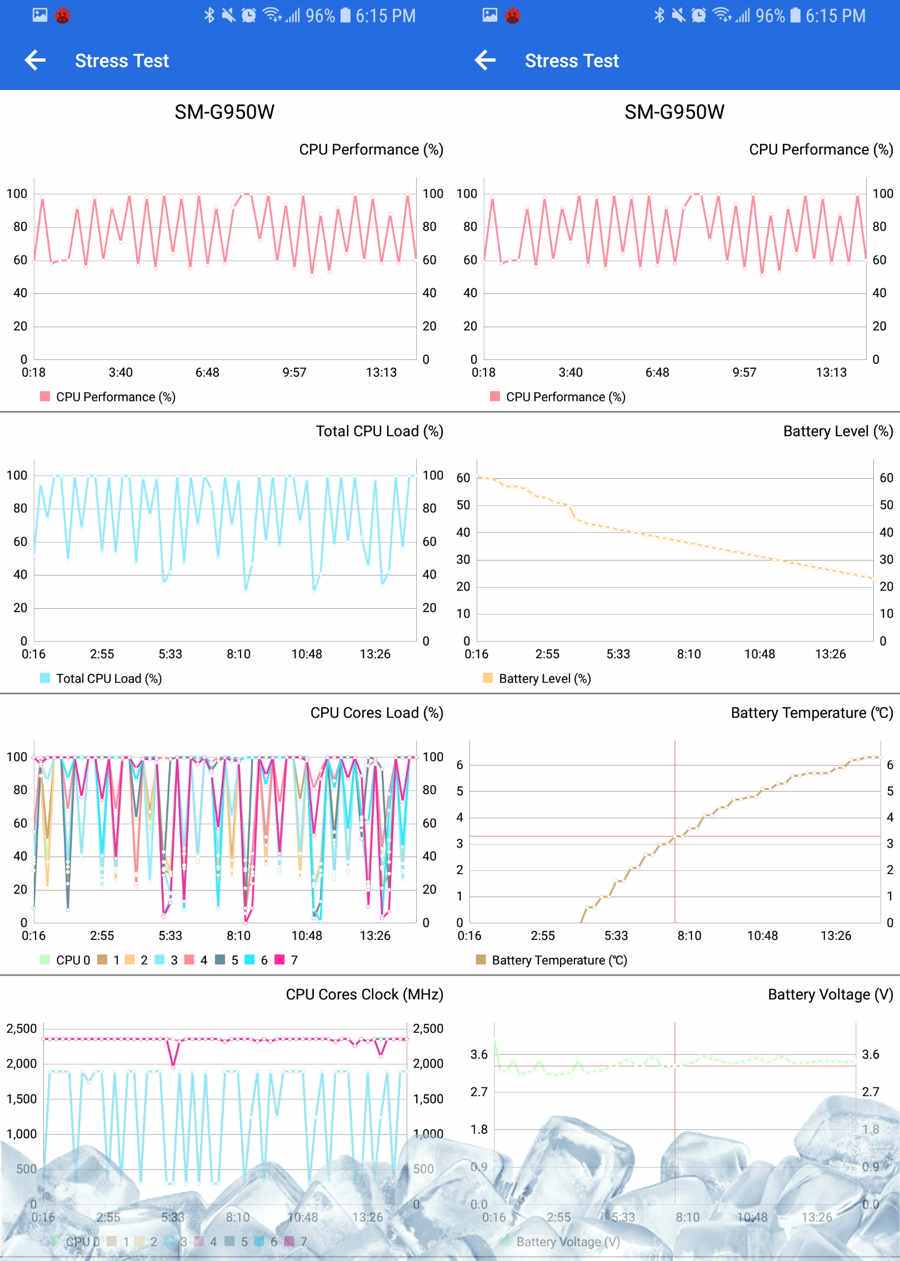
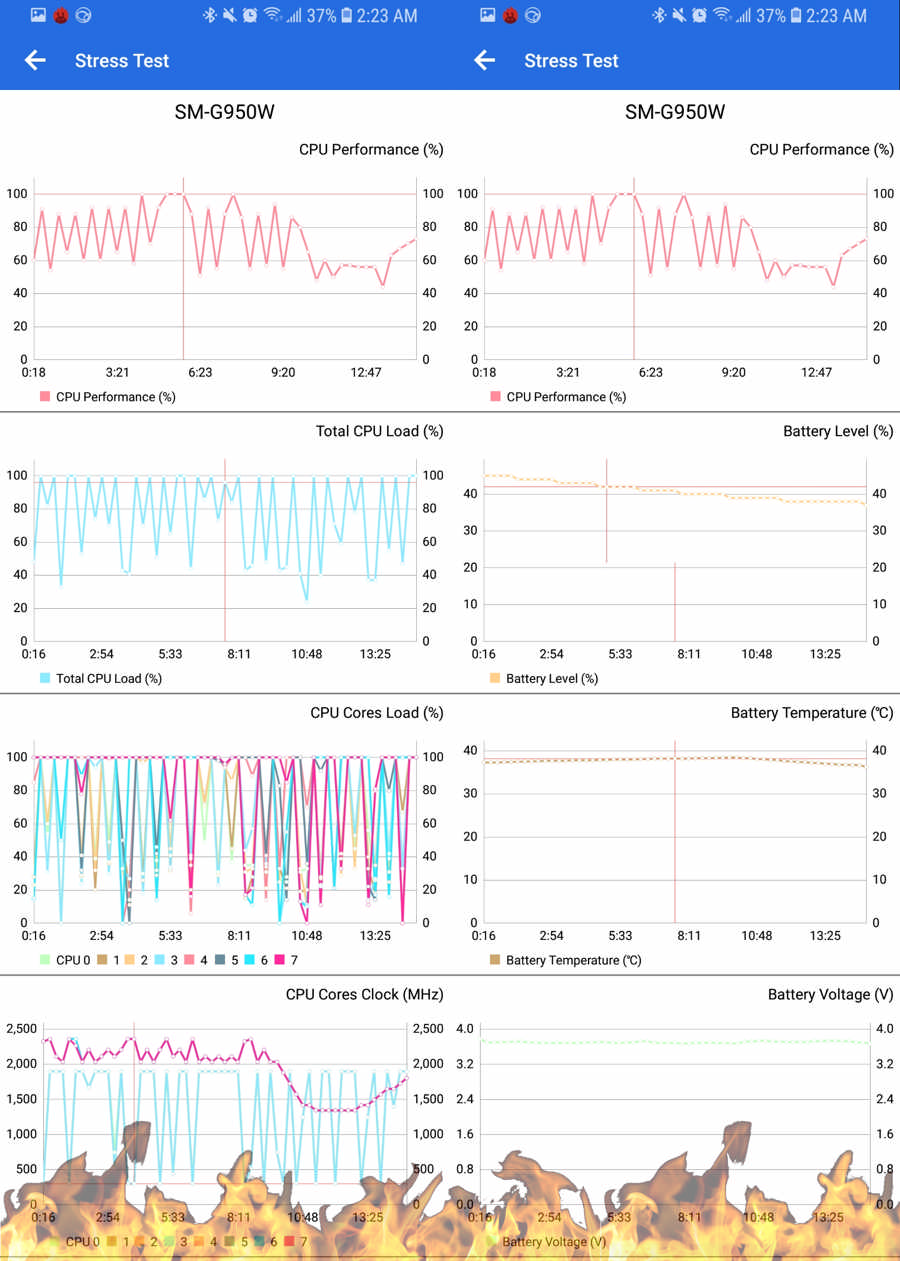
the stress benchmark screenshots represent the last run, not the summary of all runs.
Finally, the conclusion: speaking in smartphone terms, overall performance is sort of a must-have for our day-to-day use. However in some weird/extreme conditions and depending on what someone might have installed in their smartphone, it's better to being able to call someone and having the battery last longer. Bringing a charged power bank for long outdoor activities is a good call too.
Enjoy!

