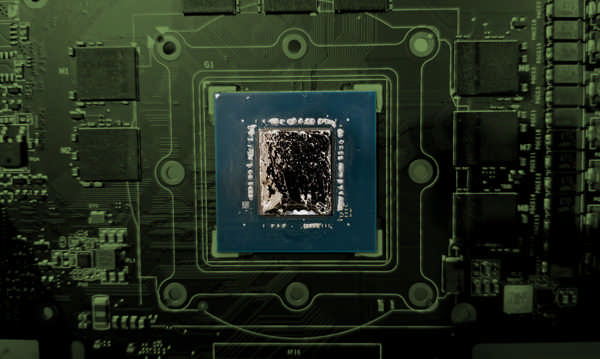
Hi Folks! I initially bought a Thermal Grizzly Conductonaut for my i7 6700K, but I am still figuring out how to delid the processor without spending 50 bucks. My current gaming GPU is an ASUS GTX 1070 Turbo (with a single blowout fan), so what if I replaced the factory thermal compound with it, since it doesn't have an IHS? Would it perform better, will I notice any difference?
So, first thing was taking off the cooler. In the back plate, there are about 10 standard screws plus 4 coiled ones specifically to give the cooler extra contact with the GPU. I tried disconnecting the fan plug, but it was so damn fitted there, I was afraid to break the connector and having it hanging (lol).

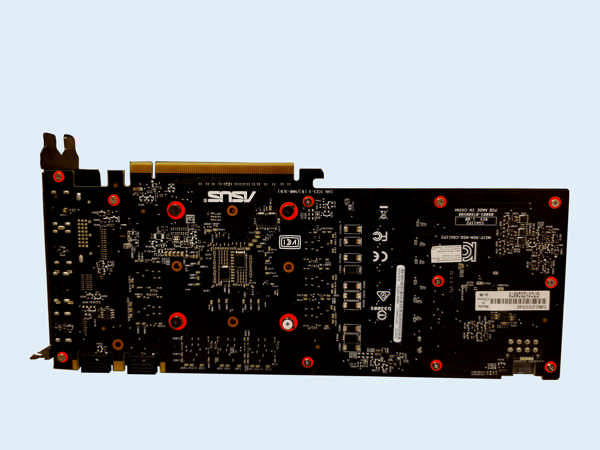
Cleaning the gunk from the GPU and the cooler is a relatively easy task, some alcohol will do it. But instead of scrapping all of it, I decided to leave some on the surrounding electronics in case some of the liquid metal spills to avoid short circuiting.
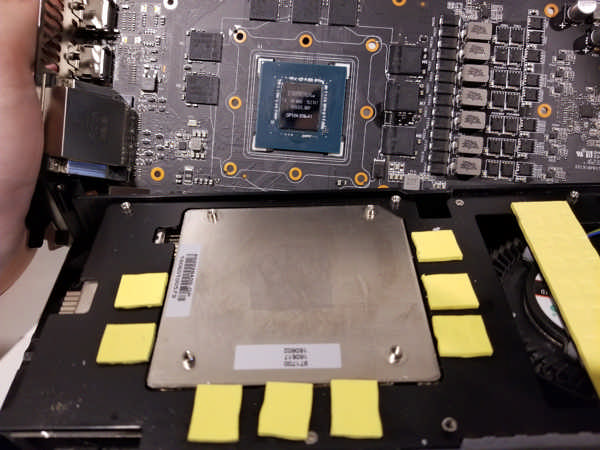
Applying the liquid metal is different than with thermal greases: only the tiniest drop is required at first and spreading it with a Q-tip may be tricky, because the liquid metal won't lay down right away. I used the provided needle to put on the right amount of metal and then spread it patiently. It becomes easier to apply the thermal compound once the surface clouds up.
Better start with a drop of the liquid metal with the size of a pin head. Also, a regular Q-tip can be used.
To increase the contact between the GPU with the cooler, I also applied some on the cooler surface. But again, started off with a drop of it and then spread patiently. A thin layer of the metal will do the trick.
Benchmarks and Impressions
I must confess I expected huge temperature drops compared to what people have seen with their liquid metal improved Intel i7 CPUs and the benchmarks tell a different story. I noticed when gaming that, although temperatures still went as high as 80 C, the GPU would stutter a lot less and that translates to a better online gaming experience (especially with games like PUBG, where every FPS counts).
Fan noise has been reduced significantly, it feels like the heat transfer has been improved along, therefore stabling thermals.
I overclocked the core +200 MHz, the GPU often upping to ~2050 MHz when benchmarking and increased the temperature limit up to 90 C. Those are the new conditions for these tests.
![Unigine - Superposition [1080p High]](/files/2017/applied-thermalgrizzlyconductonaut-on-my-gtx1070/media/unigine-superposition-results.jpg?size=large)
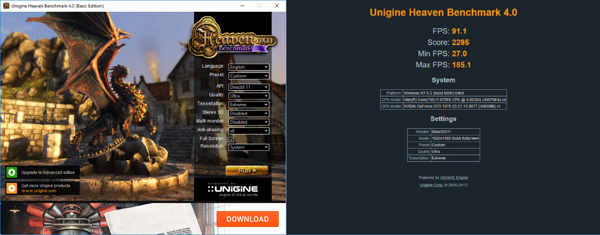
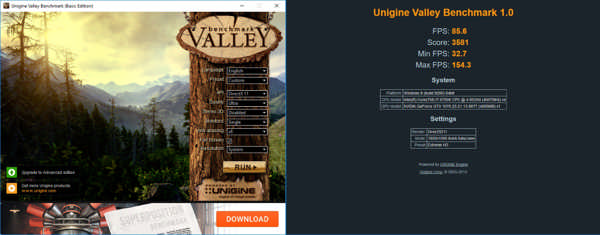
It's hard to say the improvement hasn't happened because of a Windows 10 update plus a new NVIDIA driver (running the version 390.77 as of right now). Or even an update on the Linux side for gods sake (I run my configuration with Fedora hosting the hardware).
Take a look at the VFIO series.
Conclusion
My workstation runs a Windows VM with the GPU attached, but because of motherboard + platform limitations, it runs at 4x in the PCIe slot. So, going back to the initial purpose of getting the Grizzly Conductonaut: if your PC rocks an Intel i7 processor (6700, 7700 or even an 8700) and you have 40 bucks to spend on a thermal liquid compound (and the guts to delid it), I definitely recommend buying the Grizzly Conductonaut. Replacing the thermal compound on a Single Fan GPU will be a great call too.
Enjoy!

